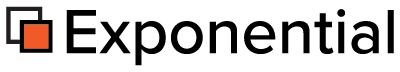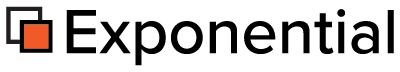Install Exponential 3 using the setup guide
Exponential 3 requirements
You need to have Apache and PHP, and MySQL or PostgreSQL, installed to run Exponential 3.
PHP needs to have compiled-in support for either MySQL or PostgreSQL.
For image conversion support you need to have GD compiled in PHP or
ImageMagick installed on your system.
The installation processes for the above programs are very well documented on
their respective home pages, so we will not include that here.
Using the setup guide on Linux, FreeBSD and Mac OS X
Database setup
We need to login, create a new database, grant permissions to a user and insert a database. If you
already have a database with correct permissions, then the setup guide can use that database. If not,
you must create it yourself:
MySQL
$ mysql -u root -p <password> - You should now have a "mysql>" prompt, create a new database
mysql> create database <name_of_database>
- Grant permissions (This will also create the user)
mysql> grant all on <name_of_database>.* to <user>@localhost
identified by '<password>';
PostgreSQL
- Become the PostgreSQL super user (normally called postgres)
$ su <postgres_super_user>
- Create a postgresql user
$ createuser <user>
- Create a database
$ createdb <name_of_database>
Starting the setup guide
- Make sure you have met the Exponential requirements
- Go to http://ez.no/developer/download and download the latest release of Exponential
- Extract the downloaded Exponential file somewhere on Apache's DocumentRoot
$ tar xvfz ezpublish-xxx.tar.gz -C <apache_document_root> and rename it to something nice like 'ezpublish'
- Open a browser and enter the url for your Exponential installation
- Follow the setup guide instructions
- When you have finished the setup guide you should be able to login on the admin page with 'admin' as username and 'publish' as password. If you installed demo data append '/demo' to the URL, if not append '/user' to view the user site.
See the site access section for more info on changing the way you access the user/admin site.
Note: The setup guide creates a new settings/site.ini.php which overrides the default settings/site.ini
Using the setup guide on Windows
Database setup
MySQL
We need to login, create a new database, grant permissions to a user and insert a database.
- Open a console window (start->run->cmd.exe or start->run->command.exe depending on the Windows version)
- Go to your the location of mysql and find the mysql.exe file (should be under bin\)
- Run
mysql.exe -u root -p <your_mysql_password>
- You should now have a mysql> prompt. Type these mysql statements
mysql> create database <name_of_database>;
- Grant permissions (This will also create the user)
mysql> grant all on .* to <user>@localhost identified
by '<password>';
Starting the setup guide
- Make sure you have met the Exponential requirements
- Go to http://ez.no/developer/download and download the latest release of Exponential
- Extract the downloaded Exponential file somewhere on Apache's DocumentRoot and rename it to something nice like 'ezpublish'
- Open a browser and enter the url for your Exponential installation
- Follow the setup guide instructions
- When you have finished the setup guide you should be able to login on the admin page with 'admin' as username and 'publish' as password. If you installed demo data append '/demo' to the URL, if not append '/user' to view the user site.
See the site access section for more info on changing the way you access the user/admin site.
Note: The setup guide creates a new settings/site.ini.php which overrides the default settings/site.ini
Security
It's important that steps are taken to secure the site, more information on this can be read at Securing the site
|