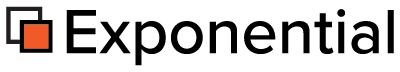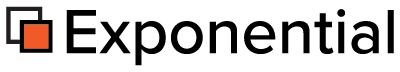| Image conversions delegate using shell commands.
More...
List of all members.
|
Public Methods |
| | eZImageShell ($execPath,$exec,$pre_params,$post_params,$rules,$from_type=EZ_IMAGE_KEEP_SUFFIX,$to_type=EZ_IMAGE_REPLACE_SUFFIX) |
| & | createRule ($expr,$rule_type,$type=EZ_IMAGE_PRE_PARAM) |
| & | convertFileName ($from,$type,$as_pure_file=false,$add_dir=true) |
| | convert (&$from,&$to,&$to_dir,&$to_file,&$filters) |
| | scale (&$from,&$to,&$to_dir,&$to_file,&$filters,$scale) |
| | addParameter (&$pre,&$post,$type,$str) |
| | parseScaleRule ($rule,$scale) |
| | run (&$execstr,$dest_str) |
Public Attributes |
|
| ExecPath |
| | The path to the executable.
|
|
| Exec |
| | The file to execute for image conversion.
|
|
| PreParams |
| | Array of parameters which are added before the files.
|
|
| PostParams |
| | Array of parameters which are added after the files.
|
|
| FromType |
| | The filename operation to run on the source file.
|
|
| ToType |
| | The filename operation to run on the destination file.
|
Private Methods |
| | conversionString (&$from,&$to,$pre,$post,&$to_dir,&$to_file,&$dest_str) |
| | handle (&$from,&$to,&$to_dir,&$to_file,&$pre,&$post,&$filters) |
| | parseRule (&$rule,$param) |
Detailed Description
Image conversions delegate using shell commands.
This class should handle most the image shell programs out there. It builds a shell commandline using pre and post parameters as well as scale and operation rules.
Filename handling is specified in the constructor and can handle on of four cases.
- EZ_IMAGE_KEEP_SUFFIX - keeps the original suffix
- EZ_IMAGE_REPLACE_SUFFIX - replaces the suffix with one fitting for the source/dest
- EZ_IMAGE_APPEND_SUFFIX - appends a fitting suffix to the filename, keeping the original.
- EZ_IMAGE_PREPEND_SUFFIX_TAG - prepends the filetype to the filename, for instance png:
- EZ_IMAGE_NO_SUFFIX - removes the suffix
Definition at line ezimageshell.php.
Constructor & Destructor Documentation
| eZImageShell::eZImageShell |
( |
$ |
execPath, |
|
|
$ |
exec, |
|
|
$ |
pre_params, |
|
|
$ |
post_params, |
|
|
$ |
rules, |
|
|
$ |
from_type = EZ_IMAGE_KEEP_SUFFIX, |
|
|
$ |
to_type = EZ_IMAGE_REPLACE_SUFFIX |
|
) |
|
|
|
|
Initializes a shell program, $exec contains the executable command, $pre_params and $post_params is an array of parameters which are prepended and appended, $rules is an array of rules create rules with createRule(), $from_type specifies what happens with the source filename and $to_type specifies what happens with the destination filename.
Definition at line ezimageshell.php.
References ToType. |
Member Function Documentation
| eZImageShell::addParameter |
( |
&$ |
pre, |
|
|
&$ |
post, |
|
|
$ |
type, |
|
|
$ |
str |
|
) |
|
|
|
|
Adds the parameter $str to either the pre list $pre or the post list $post according to the type $type.
Definition at line ezimageshell.php.
Referenced by scale(). |
| eZImageShell::conversionString |
( |
&$ |
from, |
|
|
&$ |
to, |
|
|
$ |
pre, |
|
|
$ |
post, |
|
|
&$ |
to_dir, |
|
|
&$ |
to_file, |
|
|
&$ |
dest_str |
|
) |
[private] |
|
|
|
Creates the commandline string which is required for running the shell program.
Definition at line ezimageshell.php.
References ExecPath.
Referenced by handle(). |
| eZImageShell::convert |
( |
&$ |
from, |
|
|
&$ |
to, |
|
|
&$ |
to_dir, |
|
|
&$ |
to_file, |
|
|
&$ |
filters |
|
) |
|
|
| & eZImageShell::convertFileName |
( |
$ |
from, |
|
|
$ |
type, |
|
|
$ |
as_pure_file = false, |
|
|
$ |
add_dir = true |
|
) |
|
|
|
|
Converts the filename $from according to $type. See class documentation or different types you can use.
Definition at line ezimageshell.php.
Referenced by conversionString(). |
| & eZImageShell::createRule |
( |
$ |
expr, |
|
|
$ |
rule_type, |
|
|
$ |
type = EZ_IMAGE_PRE_PARAM |
|
) |
|
|
|
|
Creates a new operation rule and returns it. $expr is the text parameter which is added to the commandline, $rule_type is a string representing the name of the current rule which is used for determing if a converter can handle the wanted image operation, $type is either EZ_IMAGE_PRE_PARAM or EZ_IMAGE_POST_PARAM.
Definition at line ezimageshell.php. |
| eZImageShell::handle |
( |
&$ |
from, |
|
|
&$ |
to, |
|
|
&$ |
to_dir, |
|
|
&$ |
to_file, |
|
|
&$ |
pre, |
|
|
&$ |
post, |
|
|
&$ |
filters |
|
) |
[private] |
|
| eZImageShell::parseRule |
( |
&$ |
rule, |
|
|
$ |
param |
|
) |
[private] |
|
| eZImageShell::parseScaleRule |
( |
$ |
rule, |
|
|
$ |
scale |
|
) |
|
|
|
|
Parses the scale rule $rule with the width and height from $scale and returns the text.
Definition at line ezimageshell.php.
References scale().
Referenced by scale(). |
| eZImageShell::run |
( |
&$ |
execstr, |
|
|
$ |
dest_str |
|
) |
|
|
| eZImageShell::scale |
( |
&$ |
from, |
|
|
&$ |
to, |
|
|
&$ |
to_dir, |
|
|
&$ |
to_file, |
|
|
&$ |
filters, |
|
|
$ |
scale |
|
) |
|
|
The documentation for this class was generated from the following file:
|